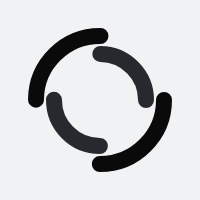The device will not start and the manager shows that the device has never checked in. You will know if the device has never checked in because the manager will show default settings from a long time ago. This is our placeholder setting. You will also notice the original settings command is pending and possibly a firmware update command from when the device was registered.
Engineer Notes
While this could be an internal issue, chances are that there is an issue with the cellular signal.
Solution
- Before doing anything, have the customer check the antenna for damage and tightness. Have them move outside away from any structures, and try to cycle the device power. Most device issues like this are related to a lack of signal.
- Open the front panel and on the left side, there will be a white card.
- Push the card in and it will release (with an audible click). Pull the card completely out carefully. Inspect the card for debris or defects.
- If there is no visible issue with the SIM card, put it back in and press it until it clicks again.
- Try to turn the device on again and see if it connects
If the device fails to connect, the SIM card and or device may be bad. A new sim card will be required. If the new SIM card fails as well, the device is bad and should be exchanged.