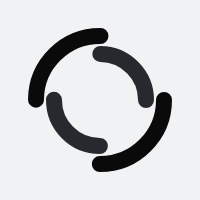Issue
When a customer turns on a device and a single LED light comes and then turns back off and nothing else happens.
Engineer Notes
The issue is related to the SD card. This can happen with new, used, or previously working SD cards. The manufacturer has been notified of the issue. Version 059 firmware added support to fix this issue. This is unconfirmed. Steps for the solution should be taken first before updating to firmware 059 or greater.
Solution
- Have the customer start by turning the device off and removing the SD card completely and then reinserting the SD card. Turn the device on and see if the issue is resolved.
- Formated the SD in the device. Turn the device off, wait 5 seconds, and turn the device back on. Immediately after turning the device on, press and hold the format button until the SD card led flashes. Once the LED turns off, cycle the device power and check for the issue.
- Have the customer replace the SD card.